
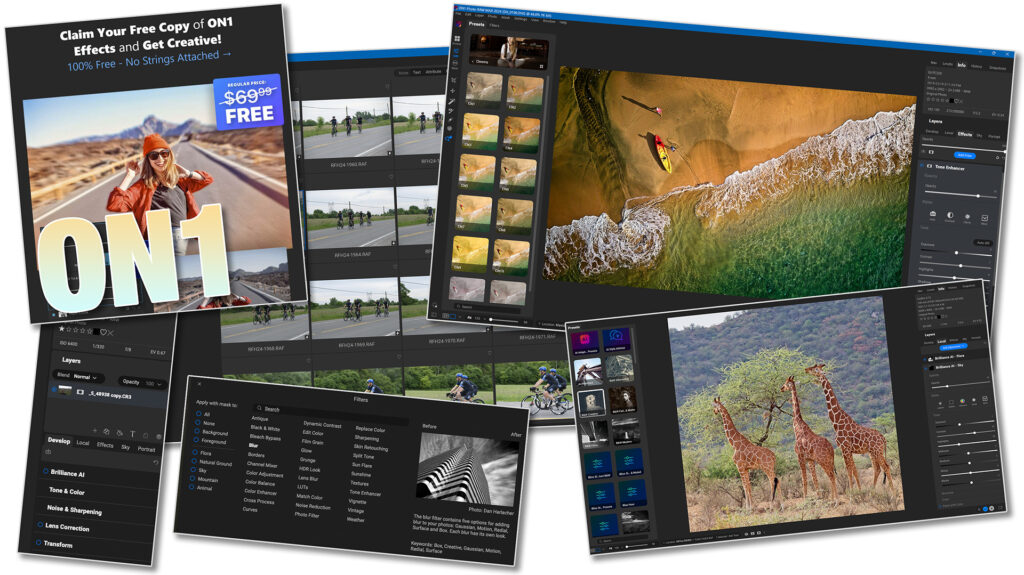
The Date is Set for May 6, 7pm. All those that are registered will be contacted with the ZOOM Link.
Glenn Saunders has volunteered to put on a Demo on an Introduction to On1 editing software. This will be an online ZOOM demonstration. Members do not need to have On1 but a Free version (V2023,5) can be downloaded and installed to practice with after the Presentation as this is not a follow along tutorial. This Demo will be very useful if Members want to see the features and capabilities of the software if they were thinking about buying it.
In this session, we will introduce you to ON1 Photo Raw, a powerful photo editing software that enables you to organize, edit, and enhance your images. We will walk you through the basics, from navigating through the interface to using essential tools for editing. Please note this is not an in-depth instruction session but an introduction to see if ON1 would be an easier alternative to Lightroom/Photoshop.
Here are just a few of topics that will be covered in this one session.
- Layout and Organization of the Screen, Menus, and Toolbars
- Browsing and Navigating Images
- Importing Images
- Develop Module
- Effects and Filters and masking.
- Perfect Eraser, Retouch Brush, and Cloning Brush
- Where to find: Merge to Panorama, Focus Stacking, HDR, Time Lapse, and Layers
- Perfect Eraser, Retouch Brush, and Cloning Brush
By the end of the workshop, you will have an understanding how to browse and edit images.
Registration below to save your spot.
The Date is Set for May 6, 7pm. All those that are registered will be contacted with the ZOOM Link.
Glenn Saunders has volunteered to put on a Demo on an Introduction to On1 editing software. This will be an online ZOOM demonstration. Members do not need to have On1 but a Free version (V2023,5) can be downloaded and installed to practice with after the Presentation as this is not a follow along tutorial. This Demo will be very useful if Members want to see the features and capabilities of the software if they were thinking about buying it.
In this session, we will introduce you to ON1 Photo Raw, a powerful photo editing software that enables you to organize, edit, and enhance your images. We will walk you through the basics, from navigating through the interface to using essential tools for editing. Please note this is not an in-depth instruction session but an introduction to see if ON1 would be an easier alternative to Lightroom/Photoshop.
Registration below to save your spot.